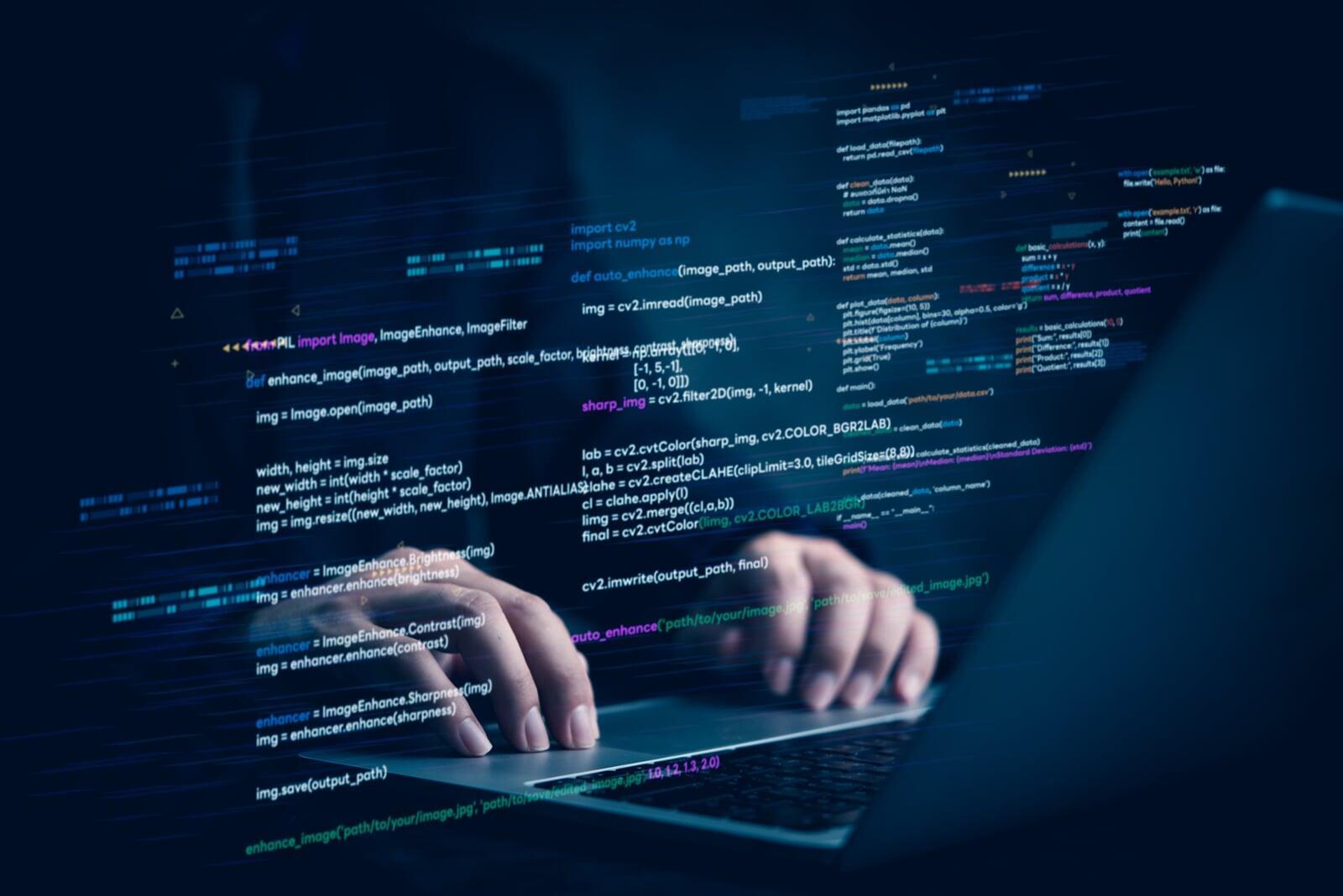
Cyber hygiene is just as essential as brushing your teeth—it's the care you give to your online safety. By adopting good cyber habits, you can keep yourself protected from hackers and digital threats. Here are some simple ways to stay safe in 2025.
What is Cyber Hygiene?
Cyber hygiene refers to the care and practices you follow to maintain the safety of your digital life. It's like cleaning your devices and safeguarding your information against viruses and cybercriminals, just as washing your hands keeps you protected from germs.
Why is it Important?
Cybercriminals constantly come up with new tricks to steal your personal information or damage your devices. By practicing good cyber hygiene, you can prevent attacks and ensure your online privacy and device security remain intact.
How Can You Improve Your Passwords?
Passwords are the keys to your online world, so make sure they are strong and unique. Here are some best practices to follow:
Use Long Passwords
Longer passwords are harder for hackers to guess. For example, “I love eating pizza on Fridays!” is much stronger than a simple word.
Mix it Up
Create complex passwords using a mix of uppercase and lowercase letters, numbers, and symbols. For instance, “I<3EatingPizza0nFridays!” is even more secure.
Don’t Reuse Passwords
Avoid using the same password for multiple accounts. This way, even if one gets compromised, the others remain safe.
Why Should You Update Your Software?
Just like getting a flu shot, updating your software is crucial for staying protected from new threats. Here's why updates matter:
Fix Security Holes
Updates often patch security vulnerabilities in your software. These gaps could allow hackers to break in, so updating your apps and operating systems closes these holes.
Get New Features
Apart from security fixes, updates can also provide new features that enhance the functionality of your devices.
Set Automatic Updates
Turn on automatic updates to ensure you're always protected without having to remember to do it manually
How Does Two-Factor Authentication Work?
Two-factor authentication (2FA) adds an extra layer of protection to your online accounts, making it much harder for cybercriminals to access them.
What is 2FA?
2FA requires two pieces of information to log in. Typically, you'll use your password plus a second factor like a code sent to your phone or your fingerprint.
Why Use 2FA?
Even if someone steals your password, they won't be able to get in without the second factor. It’s a simple yet powerful way to keep your accounts secure.
Where to Use 2FA?
Enable 2FA on all important accounts, including your email, banking, and social media.
Are You Being Careful on Public Wi-Fi?
Public Wi-Fi is convenient but can be risky. It's like shouting in a crowded room—anyone nearby could hear your private information. Here's how to stay safe:
Using a VPN
A Virtual Private Network (VPN) creates a secure connection to the internet, protecting your data from being intercepted on public Wi-Fi.
Avoid Sensitive Tasks
Avoid banking, shopping, or entering passwords when connected to public Wi-Fi. Wait until you're on a secure network.
Turn Off Auto-Connect
Don’t let your device automatically connect to any Wi-Fi network. This can prevent your device from connecting to a potentially harmful network.
How to Identify Phishing Scams?
Phishing is when a scammer tries to trick you into giving away your personal information. Here’s how to avoid falling for it:
Check the Sender
Be wary of messages from unfamiliar sources. Scammers often disguise themselves as trusted companies.
Don’t Click Suspicious Links
If a link looks suspicious, don’t click it. Hover over the link to see where it leads before deciding to click.
Be Wary of Urgent Messages
Scammers often create a sense of urgency to pressure you into acting quickly. Real businesses rarely demand immediate action.
Are You Backing Up Your Data?
Regularly backing up your data is like making copies of important documents—if something happens, you won’t lose everything.
Against Ransomware
Ransomware can lock your files and demand a ransom. Backups allow you to restore your data without paying.
Recover from Accidents
Mistakes happen, like deleting files by accident. Having backups means you can recover your files easily.
Use the 3-2-1 Rule
Maintain three copies of your data, on two different types of storage, with one copy stored off-site.
How Often Should You Review Your Privacy Settings?
Privacy settings give you control over what others can see about you. Be sure to review these regularly to protect your privacy.
Schedule It
Set a reminder to check your privacy settings every few months to ensure everything is up to date.
Check All Your Accounts
Don’t forget about old accounts. If you no longer use them, close them to minimize your exposure.
Limit What You Share
Be mindful of what you share online. The less you share, the safer your digital life will be.
Are You Teaching Your Family About Cyber Safety?
Just like you teach your kids road safety, cyber safety is important for everyone in your household. Here’s how to educate your family:
Make it Fun
Use games or storytelling to teach your family about online risks. It’s more engaging and easier to remember.
Lead by Example
Demonstrate good cyber hygiene by practicing it yourself. Your family will learn by observing your habits.
Talk About Online Experiences
Have regular conversations about what happens online. Keeping the dialogue open will ensure everyone in the house is aware of cyber threats.
Want to Level Up Your Cyber Hygiene?
By practicing good cyber hygiene, you can protect yourself from online threats in 2025. Use strong passwords, update your software regularly, be cautious on public Wi-Fi, and stay vigilant against phishing scams. Don't forget to back up your data and review your privacy settings frequently.
For additional guidance on maintaining excellent cyber hygiene, Cascade IT Services, located in Central Bend, Oregon, is here to help. We can provide tailored solutions to ensure your online safety.
For more information on keeping your online life secure, feel free to contact us today.
Disclaimer: The content in this blog post is for informational purposes only. Cascade IT Services makes no warranties about the accuracy or reliability of the information. Any actions you take based on this content are at your own risk. We recommend consulting a professional for specific advice. Cascade IT Services is not responsible for any damages resulting from the use of this information.

